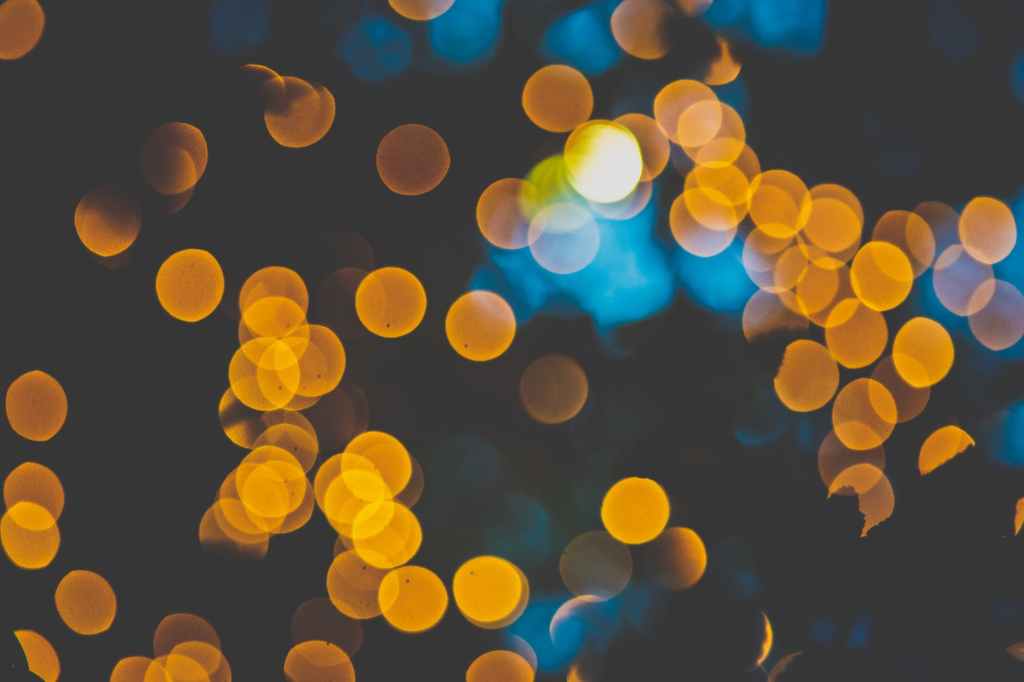Whether you are a veteran or brand new to homeschooling, everyone has to start their school year. Here are some things that I have found helpful when beginning.
Notify your school district
This year you have to complete the Home Education Notification Form and the new notification form since it will be replacing the current notification form in October.
If you have homeschooled for the 2022-2023, you will also need to have done some type of assessment for your student. This can be a nationally normed test or an assessment by an Ohio licensed teacher such as myself. You will need to submit either the composite score of the test or the written narrative from the assessor. The deadline for you to turn in paperwork is the first week of your child’s school. If you are unsure of when it begins check your school district’s calendar.
Have a plan
- What will your school look like? Will it be unschooling, traditional, unit study based, or something else?
- What curriculum will you be using? Not sure? Here are some resources to investigate: Rainbow Resource, Cathy Duffy Reviews, Timberdoodle, ChristianBook, and BookShark.
- What date will you begin? Will you need to plan breaks this year for a new baby, holidays, etc?
- Where will you teach? A separate room, the kitchen table? Wherever it is, have a dedicated spot so your child knows this is where school will be each day.
- What hours will you be in school? A word to the wise: let everyone know your school hours and be disciplined enough to not take calls. ( I’ve had first hand experience!)
Organize
- Whether you are super or loosely organized , you will want somewhere to keep supplies. I have used all kinds of things to organize our school. Some have worked well, and others not so much. This is likely to evolve over the course of the year for what works best in your school.
- Organize yourself- Do you work well with a lesson plan or do you just need to look over things before you teach? Being organized sets your mind at ease and makes things more peaceful, I think. I will confess that I have always had some amount of clutter when I teach. I can’t help it! I get out supplies, books, maps, teacher’s guides, etc. I just didn’t want to leave you with the impression that I (and every homeschool mom) is a super tidy person. lol
- Organize your children’s things. One of the best things I found to work for us was each child had a certain color. Everything they had was that particular color: green binder, notebooks, pencil case, etc. And… there was a dedicated area for school books to go each day. Otherwise, things get scattered and lost.
Be Okay with Mess
With your child(ren) being home all day with you, your house will be messier than if they went to school. Let.It.Go. You and your child(ren) can clean up when you finish the lesson or at the end of the school day. You will need to determine what level is okay for you to feel that the clutter is manageable. Remember, you are creating an atmosphere of learning and that can be noisy, messy, but also fun and educational.
Well, I think I have given you enough to ponder and process. If you have questions, please leave a comment. I’ll be glad to help.
Have a great week! ~Lisa~